How to Create a Registry
1. Navigate to https://giftsthatgive.in/

2. Click "Registries"

3. Click "Create Registry"

4. Click here.
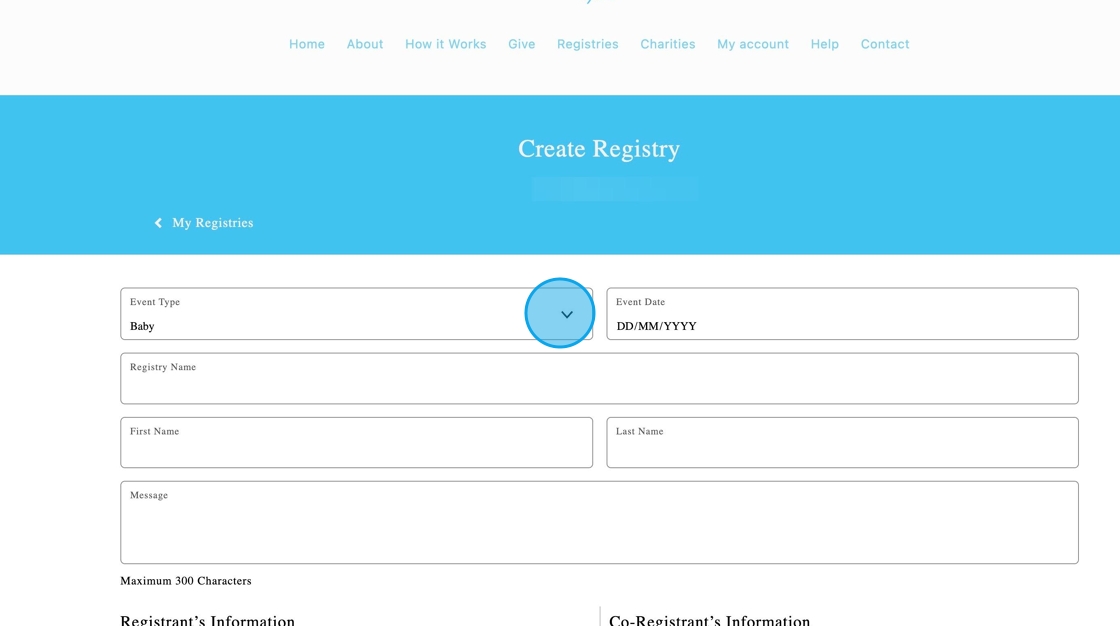
5. Fill out the form, then click create registry

6. Click "+ Add Charities"

7. Choose a charity by clicking on its logo.

8. Click "Add To Registry"

9. To go back to your registry, click on its name.

10. Click the share button in the corner to share with friends and family.






